Proxy Setup & Configuration

|

|
| SafariFirefoxChromeOpera |
Firefox UK Proxy Configuration for MAC
| 1. Open Firefox and select Preferences in order to start changing the browser settings. | 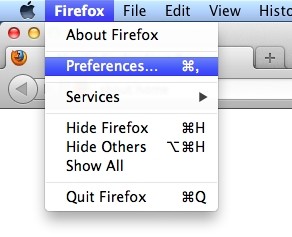 |
|
2. Click on the icon for Advanced then go to Network tab and click on the Settings 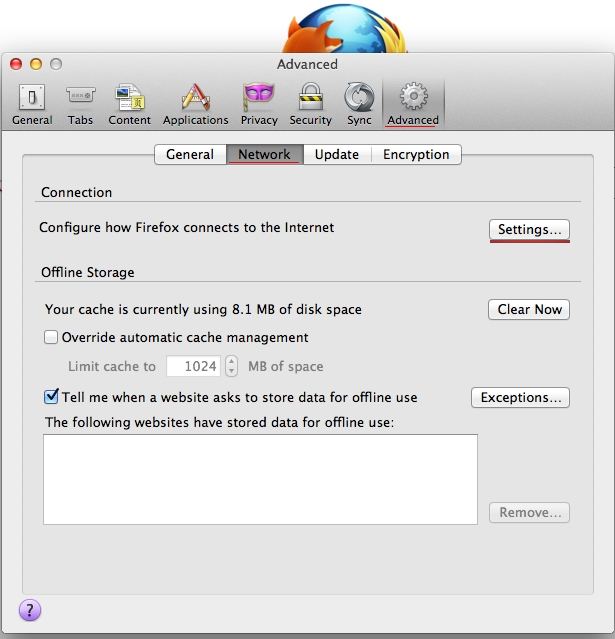
|
|
|
3. Select the radio button named: Manual Proxy Configuration
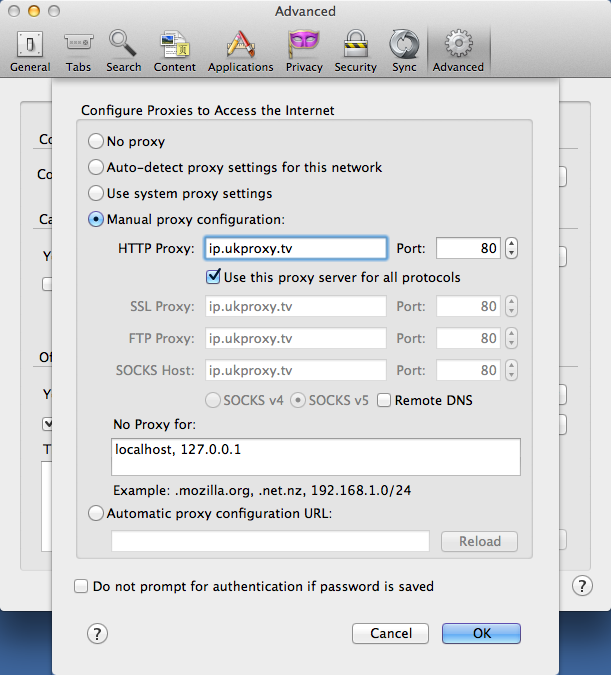
|
|




