Proxy Setup & Configuration

|

|
| ExplorerFirefoxChromeOpera |
Firefox UK Proxy Configuration
|
Step 1: Open "Mozilla Firefox" and click on the Menu Icon located on the top right
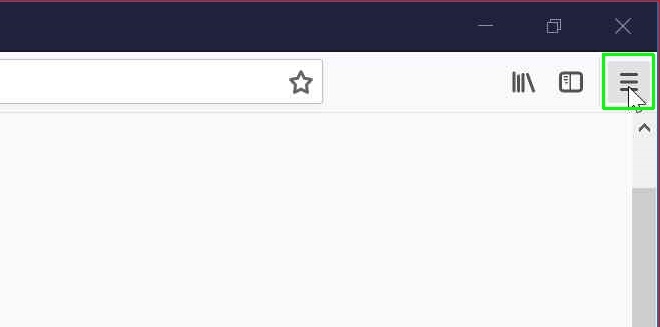
|
|
|
Step 2: Click on the "Options" button
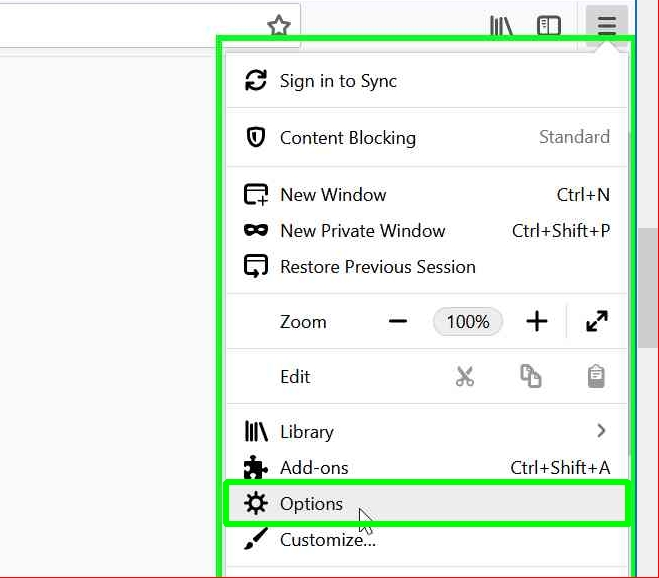
|
|
|
Step 3: Scroll down until you reach the end of the options. Then click on "Settings…" option located under the Network Settings.
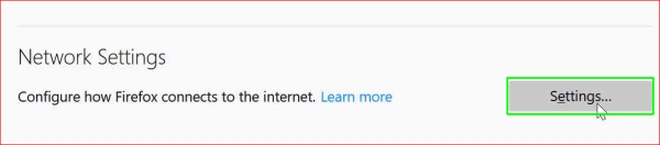
|
|
|
Step 4: Select the "Manual proxy configuration" option and enter the proxy details:
HTTP Proxy: ip.ukproxy.tv
Port: 443
enable the checkbox "Use this proxy server for all protocols"
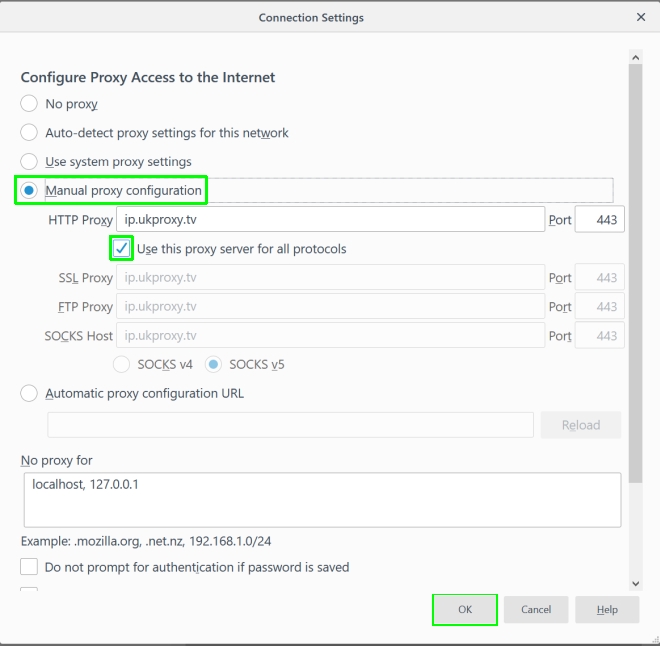
|
|
|
Step 5: Click "Ok" to save the proxy configuration.

|
|
Congratulations, you just finished the proxy configuration steps. Browse to any desired web page like www.google.com and a pop-up message requesting your user name and password shall appear. Just type them in and enjoy.




