Proxy Setup & Configuration

|

|
| SafariFirefoxChromeOpera |
Safari UK Proxy Configuration
1. Under the Safari menu choose Preferences |
 |
|
2. Choose the icon for Advanced Settings and select it, then click on the Change Settings button in order to open the “Network” configuration window. 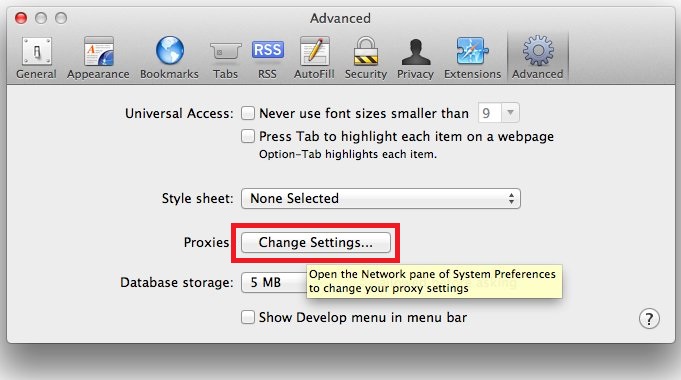
|
|
|
3. In the Network window tick the checkbox for Web Proxy (HTTP).
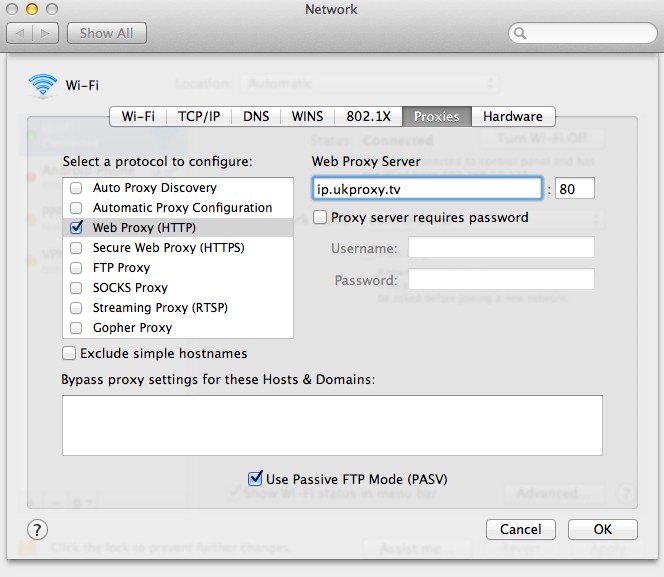
|
|
|
4. You also need to tick the checkbox for Secure Web Proxy (HTTPS).
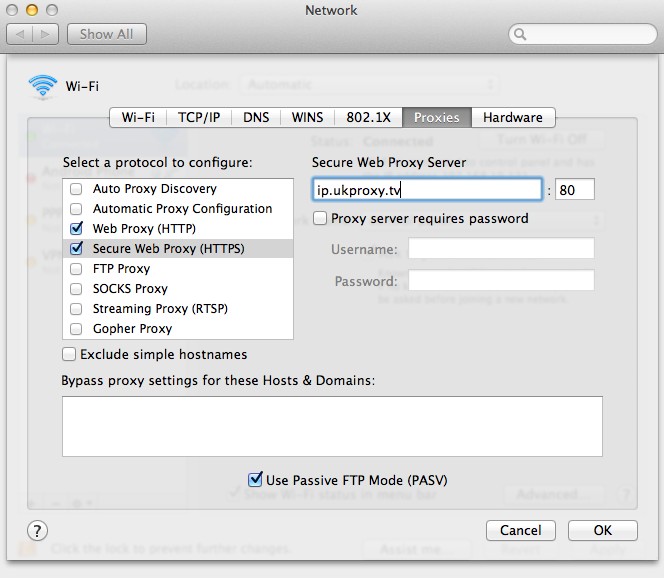
|
|
|
5. Close the “Advanced” settings window in order to finish the proxy setup. 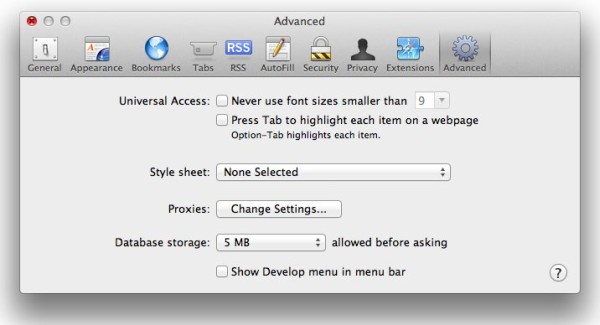
|
|




